References
This section provides an overview of solutions, successfully using the product Marushka®, +
or its modifications.
ČÚZK
(The Czech Office for Surveying,
Mapping and Cadaster)
Map server Marushka® serves as the main map browser on the web ČÚZK (Czech Office for Surveying, Mapping and Cadastre) since year 2012.
Viewing the Real Estate Registry
- Since that this application is not paid, it faces extreme amount of approaches. Because of this reason, it is not possible to access the database directly, therefore were created mirrored database data stores, which are accessed instead. Marushka works as the main map browser; data are updated in a matter of hours, so the data obtained in this way are max one day old.
- The application allows you to obtain some data regarding ownership of parcels, buildings and units (apartment or residential areas), registered in the Real Estate Registry and control-state information based on the cadastral workplace for registration of ownership purposes and other ownership rights of authorized entities to the Real Estate in the Czech Republic, or for geometric plan validation purposes.
- Unlike Remote Access to the Real Estate Registry, Viewing the Real Estate Registry is freely accessible to all Internet users; it does not require registration and is free of charge. But output possibilities are unlike the Remote Access to the Real Estate Registry limited. This application does not allow extract from Real Estate Registry and some other outputs.
- Link: http://nahlizenidokn.cuzk.cz/
Remote Access to the Real Estate Registry
- In this case, there is a direct access to the database, so information obtained in this way are up to date. Marushka is the main map browser.
- Application Remote Access to the Land Real Estate Registry is used to provide data from Real Estate Registry through a public data network internet (internal users through departmental WAN). The data are provided from a central database for the whole country area.
Remote Access to the Real Estate Registry is a paid service that allows registered users on-line access to the Real Estate Registry data. - Link: https://katastr.cuzk.cz/
Inspire WFS
- Marushka serves as a WFS data provider, i.e. data are provided in the form of vectors.
- Inspire WFS is a download service for theme Parcely (CP), Adresy and Administrativní jednotky. It is a public download service for providing data from Real Estate Registry Information System (ISKN), allowing user to repeatedly download the data files for given cadastral areas and to access online to this data using technology WFS 2.0.0. Download service provides harmonized data of themes Parcely (CP), Adresy and Administrativní jednotky in GML format according to INSPIRE. The service meets the technical guidance for INSPIRE download services version 3.0 and is also compliant with standard OGC WFS 2.0.0.
- These WFS services are provided free of charge and without for all types of user applications. For individual services, however, are given some limitations, that you can learn about in the detail of the given service.
- Here is a list of download services for harmonized data stores by INSPIRE provided by ČÚZK.
- Localization of service Parcels (CP): http://services.cuzk.cz/wfs/inspire-cp-wfs.asp?
- Localization of service Addresses (AD): http://services.cuzk.cz/wfs/inspire-ad-wfs.asp?
- Localization of service Territorial Administrative Districts (AU): http://services.cuzk.cz/wfs/inspire-au-wfs.asp?
Download services WFS
- Geoportal ČÚZK provides online download data services WFS (Web Feature Services), according to the standard Open Geospatial Consortium, Inc. (OGC) version 2.0.0. The following download services are not harmonized by the INSPIRE specifications and aloows downloading of data in GML 3.0 format.
- Here is a list of download services links provided by ČÚZK. The provided services are Administrative and Cadastral boundaries of Czech Republic, Zabaged and Geonames. These services are charged, access can be ordered in ČÚZK online store.
- Localization of service ZABAGED®: http://geoportal.cuzk.cz/wfs_zbg/wfservice.aspx
- Localization of service Administrative and Cadastral boundaries of ČR: http://geoportal.cuzk.cz/wfs_au/wfservice.aspx
- Localization of service Geonames: http://geoportal.cuzk.cz/wfs_gn/wfservice.aspx
Technical map
Using the map server Marushka displays complete digital technical map, i.e. planimetry, altimetry and process of engineering networks.
Uniform Digital Technical Map of the Zlín Region
-
Coordinator: Regional Authority of the Zlín region
-
Partneři:
Telefónica O2 Czech Republic, a.s.
E.On Česká republika, s.r.o.
Jihomoravská plynárenská, a.s.
Slovácké vodárny a kanalizace, a.s.
Moravská vodárenská, a.s.
Vodovody a kanalizace Kroměříž, a.s.
Vodovody a kanalizace Vsetín, a.s.
Severomoravská plynárenská, a.s.
ČEZ Distribuce, a.s.
Města a obce Zlínkého kraje
-
Year of Realization: Project since 2003, Marushka since 2009
- The project address: http://jdtmzk.technickamapa.cz
-
The Project Description: The GEOVAP Company administers the Unified digital technical map of the Zlín region (JDTM ZK) on the Zlín Region since 2003. The project is coordinated by the Regional Authority of the Zlín Region, which cooperates with engineering network administrators and municipalities of Zlín region. For the whole territory of the region was set a unified system for the development, management and technical update of digital maps, in which participates everyone, who changes field situation or building technical infrastructure by his surface activities. Actual data are available online on the site JDTM ZK. Where you can browse maps, create queries for release of data from the data store and return the updated data back.
-
Using the map server Marushka shows complete digital technical map, i.e. planimetry, altimetry and process of engineering networks. For each graphic element of digital technical map you can display a basic characteristic of an object, information about its origin, date of measurement, surveying company, owners, etc. There are also support maps sources, facilitating the work with the map client. These include territorial-administrative structure, purpose cadastral map and orthophoto.
-
Trick: Implementation of function "Click in Map, Navigate through Selected Elements and Display Information". The revolutionary selection of element above the raster image. Object localization, Dynamic legend, Displaying WMS layers.
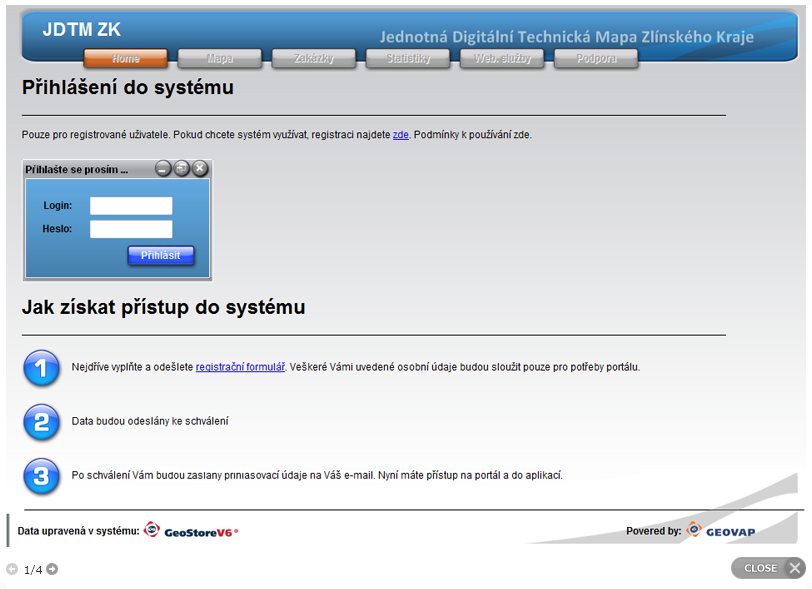
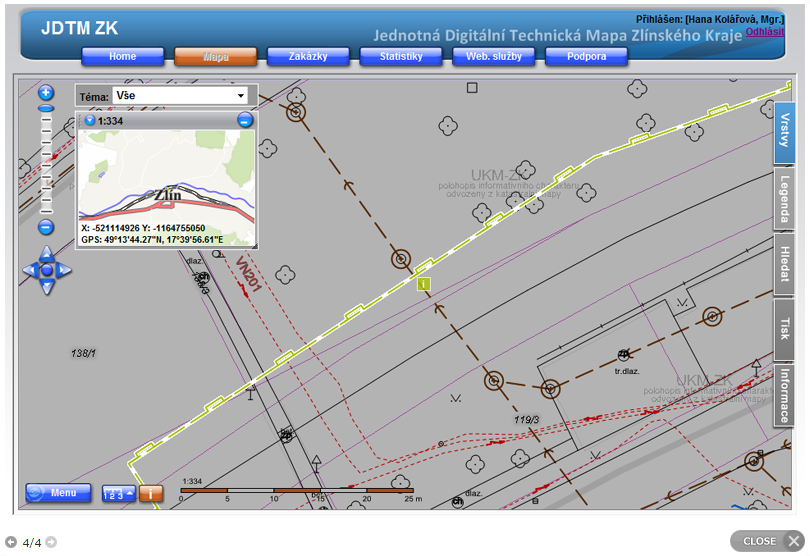
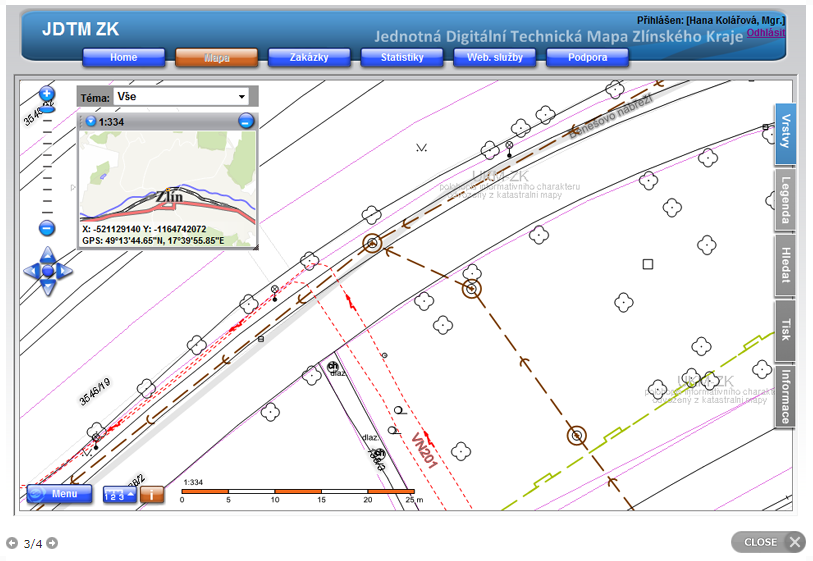

RÚIAN
(The Registry of Territorial Identification Addresses and Real Estate)
Marushka® is used especially as the main map browser, as well as for editing and viewing of address and access points in RUIAN.
RÚIAN
- Marushka Module is used to edit address places and access points.
- The Registry of Territorial Identification Addresses and Real Estate (RÚIAN) as an integral part of the whole system of basic public administration registry is in operation since 1. 7. 2012.
- The RÚIAN project is the largest project in the public administration system in the Czech Republic (registers are regulated by Act No 111/2009 Coll., the general coordinator is now Management of Basic Registers). This is not only about the basic RÚIAN registry, but within the project was created entirely new separate Information System of Territorial Identification (ISÚI) with which work mainly external auditors in municipalities and planning authorities, which are the statutory main data editors in RÚIAN.
- The existing Information System of Real Estate Cadaster (ISKN) was modified within RÚIAN project in a significant way. Last but not least was within the RÚIAN created a new Public Remote Access (VDP), using which can be viewed RÚIAN data freely via the internet. Specialized subscribers can download RÚIAN for their own use in so called interchangeable format (VFR), which is also available free of charge and without registration on the Internet (http://vdp.cuzk.cz/).
- Link: http://www.ruian.cz
Public Remote Access to RÚIAN
- Marushka module is in this case used to view address places, access points and mainly as a main map browser.
- Public Remote Access application (VDP) works with data: The Registry of Territorial Identification Addresses and Real Estate (RÚIAN), Information System of Territorial Identification (ISÚI) and Information System of Real Estate Cadaster (ISKN).
- Application Public Remote Access is divided into four basic information blocks:
- searching spatial element (address place, administrative building, parcel, street, cadastral area, municipality part),
- address verification – verifies the existence of an address, verifies the correct form of the address,
- displaying of the map – the basic interface for viewing map is raster map, above which is displayed selected element,
- interchangeable format RÚIAN/ISÚI – two basic interchangeable formats will be provided (monthly copies, changed sentences). - Link: https://vdp.cuzk.cz/
Electoral Districts in RÚIAN
- Electoral Districts in RÚIAN
- Marushka is used to define electoral districts, to check the validity of entered electoral districts allows entering of winged edges and is used to clean topologic definition of electoral districts.
- The first purpose-built elements kept in RÚIAN are Electoral districts. The obligation to keep the Electoral districts in RÚIAN, as a special purpose spatial element is required by Act No. 222/2012 Coll., amending election law.
- Information on the definition of Electoral districts, including any amendments, enters into The Registry of Territorial Identification Addresses and Real Estate the mayor of given municipality.
- Information on the definition of districts will take place in Information System of Territorial Identification (ISÚI). Element Electoral district will include besides descriptive data also localization component in the form of electoral district boundaries, which will be fully compositional into the territory of municipalities, or city districts.
- Information on the definition of Electoral districts will be entered into the Czech Office for Surveying, Mapping and Cadaster (ČÚZK) until 1. 1. 2014.
- Link: http://www.cuzk.cz/Dokument.aspx?PRARESKOD=998&MENUID=0&AKCE=DOC:10-RUIAN_VOLEBNI_OKRSKY
Planning Analytical Materials
Portal of Planning Analytical Materials for Zlín Region
-
Coordinator: Zlín Ragion
-
Year of Realization: 2007
-
The project address: https://juapzk.geostore.cz/portal/
-
Introduction: The aim of the project was dealing with Planning Analytical Materials (UAP) and Land Use Plan (UP) in a uniform manner on the basis of cooperation between 13 ORP and the Zlín Region. The project followed the first phase of this project – gathering and processing the data of ÚAP, which was processed by the external company under supervision of the region. The main idea of this project was the establishment and administration of the data store and of ÚAP on standard relation database bases, including providing services of unified ÚP and ÚAP.
-
Project realization:
- the creation of metadata and data tables according to the new Building Act (183/2006 Coll.) and its implementing regulations (according to Decree No. 500/2006 Coll., Annex 1, Part A and B),
- creation of regulations (standards) for data creation,
- design a functional analysis and design Web Portal,
- import data sets "United ÚAP Zlín Region",
- import of metadata format ISO 19115,
- import of passport cards,
- implementation of functional analysis and design Web Portal,
- test operation WEBPORTAL,
- training for representatives of each district,
- routine operation of WEBPORTAL. -
Basic Portal Functions:
- user registration,
- controlled access to online roles based WEBPORTAL,
- map sets of phenomena ÚAP,
- assembly drawing ÚAP (LIMITS, VALUES, AIMS),
- assembly drawing ÚP (MAIN DRAWING, VPO, VPS and AO, BASIC DRAWING ANALYSIS, DRAWING ZPF, PUPFL, ZÚR ....),
- comprehensive information on all textual phenomena UAP and LO to find location (plot, village, ...),
- remote editing vector drawings including metadata,
- display of passport cards and metadata formats, including ISO 19115 Export to XML,
- prints of custom reports for the specified criteria, including jobs in PLT,
- output of data in various formats (DGN, SHP, pdf, rtf, ...) according to the administrative territory or according to the selected enclosures,
- the possibility of time-slices of all data sets ÚAP and ÚP. -
Trick: Implementation of function "Click in Map, Navigate through Selected Elements and Display Information". The revolutionary selection of element above the raster image. Object localization, Dynamic legend, Displaying WMS layers.
Planning Analytical Materials of Karviná
-
Coordinator: City Council of Karviná
-
Year of Realization: 2009
-
The project address: http://uap.karvina.cz/
-
Project description: The aim of the project was to create a complex solution of UAP in uniform manner. The project followed the first phase of this project – gathering and processing the data of ÚAP, which was processed by the external company under supervision of the region. The main idea of this project was the establishment and administration of the data store and of ÚAP on standard relation database bases, including providing services of the Web portal.
As a basic tool for data visualization and presentation of UAP is the standard Marushka software, allowing the presentation of geographic data from the central data store via the internet / intranet. It needs only a web browser for its operation. Access to the database is secured by a map server application, which does not allow destructive actions in the database. On the client side are the required data displayed as a bitmap. -
The basic functions of portal for presentation of UAP data
- map sets of phenomena UAP,
- assembly drawings of UAP (LIMITS, VALUES, AIMS),
- prints of custom reports for the specified criteria, including printing to PDF file,
- user multi-level classification of sub-phenomena, phenomena, phenomena groups, drawing sets of UAP (about 1600 layers),
- dynamic displaying of the legend, related only to the currently displayed layers / data,
- displaying of symbology of single elements, corresponding with data model of UAP (user styles, dot markers, patterning of surfaces,…),
- interconnection of definition points of parcels cadastral map with information extract from an application CÚZK, access to the real estate cadaster,
- complete text extract of all the information contained in the UAP to exact parcel, including data from attribute tables of the listed events,
- the list of the UAP phenomena to the parcel in HTML format.
Another Planning Analytical Materials
- Planning Analytical Materials Český Brod
- prezentation of UAP data , passports, cadastral map
http://uap.cesbrod.cz:8080/uap/ - Planning Analytical Materials Litomyšl
- data presentation of layers Planning Analytical Materials, Boundaries, Names of Cadasters, Street and House numbers, Cadastral map, Aerial photos and ZABAGED for ORP Litomyšl
http://gis.litomysl.cz/uap/ - Planning Analytical Materials of Krnov
- the presentation of data layers include Planning analytical materials, Digital cadastral map, Underlying map, Map of the Czech cadastre, Ortophoto
http://mukrn.mukrnov.cz:81/marushka_ver/ - Planning Analytical Materials of Humpolec
- the presentation of data layers include Planning analytical materials and Base maps
http://gis.mesto-humpolec.cz/uap_ver/
Urban Geographic Systems
Elections
- Coordinator: Správa informačních technologií města Plzně
- Year of realization: 2009
- Project address: http://gis.plzen.eu/volby/
- Project description: Graphical presentation of results the Regional elections in 2008 and 2012, the European Parliament elections in 2009, elections to representative authoritues and Chamber of Detupies in 2010 and list of the polling stations in Pilsen in the form of cartograms for individual subjects. Individual cartograms are being stored in data stores of GIS Pilsen in the coordinate system S-JTSK and they are being published online via WMS server. The project is managed by the means of GIS. One of the functions of the application is displaying the results in an interactive map. The user also has the option to export individual charts into a PDF file.
- Trick: Utilization of WMS server for exporting of individual cartograms and previews. Possibility to export a cartogram into PDF file. Interactive map showing the results.
Another Urban Geographic Systems
- Liberec City Map Portal
http://www.liberec.cz/mapy/
Marushka is used as a main map browser for Liberec city map portal. - Pilsen City Map Portal
http://mapy.plzen.eu/
Marushka became the main map browser for the newly created map portal of Pilsen city - GIS of Bohumín City
http://mapy.mesto-bohumin.cz/
The data presentation of layers include Cadastral map, Aerial photographs, House numbers, City maps, Digital technical map, Topographic map, Planning analytical materials. - GIS of Jeseník City
http://aplserver.mujes.cz/marushka/
Presentation of layers Cadastral map, Technical map, Land use plan, Communication pasport, Passport of public lighting. - GIS of Litomyšl City
http://gis.litomysl.cz/gis/
Presentation of GIS data for single districts (technical map, cadastral map, ortophoto, passports) - GIS of Pardubice City
http://mapy.pardubice.eu/
There are included layers City public transport, Map of house numbers and Territorial plan. - GIS of Sokolov City
http://mapy.sokolov.cz/marushka/
The presentation of layers Cadastral map, Aerial photographs, House numbers, City maps, Digital technical map, Topographic map, Planning analytical materials. - GIS of Světlá nad Sázavou City
http://gw.svetlans.cz:8083/mapy/
In presentation, there are also included layers territorial plan, technical map, cadastral map, ortophoto, passport services, zabaged. - GIS of Svitavy City
http://www.svitavy.cz/marushka_ver/
Prezentation of GIS data for the district Svitavy, layers Overview map, Overview of available planning analytical documentation, Analytical materials, Aerial photographs, Land use plans, Cadastral maps, Base map of the Czech republic. - GIS of Prostějov City
http://mapy.prostejov.eu/
Presentation of data for district (Technical map, Cadastral map, Ortophoto).
Other Projects
The following section contains examples of the implementation of various projects using server Marushka®
Interactive transport plans
- Sponsor: Pilsen City Transport Company
- Year of realization: 2009
- Project address: http://gis.plzen.eu/ipd/
- Project description: In cooperation with SIT and Pilsen City was made an Interactive traffic plan application. The application offers the user predefined layers such as city plan, aerial photograph and others. Furthermore, the course of individual sections of the public transport, bus stops, transit hubs, lockouts – alerts and layer "Sites and Objects", which consists of a large number of object like theatre, institution, cinemas, museums, etc.
Unlike conventional public transport schemes derived from each section of street charts reflects the actual course of the cartographic projection (S-JTSK). In addition this strategy makes possible dynamic maintenance of closures and relocations. Integrated binding to IDOS system also allows user to comfortably search for connections or view schedule of stops.
The application also includes dynamic legend, search stops / addresses / object and export to PDF file.
The GIS of Pilsen city (MY SQL) was used as a data store, administration is also being implemented via Pilsner GIS. - Trick: Displaying information about an object in the information bubble. Highlight of each line. Binding to IDOS system.
ZOO Pilsen
- Year of realization: 2012
- Project address: http://gis.plzen.eu/zoo/
- Project description: Projection of interactive plan showing the arrangement of pland and animal exposuresand other objects in Pilsen ZOO: The presentation includes layers Orientation, Public transport an ZOO, facilitating orientation in areal and its suroounding area. On most map elements are directed queries reffering to the website of ZOO Pilsen, which increases the information value of the map.
Water Supply and Sewerage
Using map server Marushka® are displayed GIS data of water supply and sewerage networks of following cities.
- Havlíčkův Brod
- Hradec Králové
- Jablonné nad Orlicí
- Karlovy Vary
- Kroměříž
- Kutná Hora
- Moravská Třebová
- Pardubice
- Svitavy
- Ústí nad Orlicí
- Vsetín
Case Study VaK (Water Supply and Sanitation)
This case study includes a description of the solution GIS/EAM for companies like VaK.
This solution includes many components which are discussed in more detail in the following document. Among other things, in the solution id used software Marushka® and Marushka Design from GEOVAP Company.
