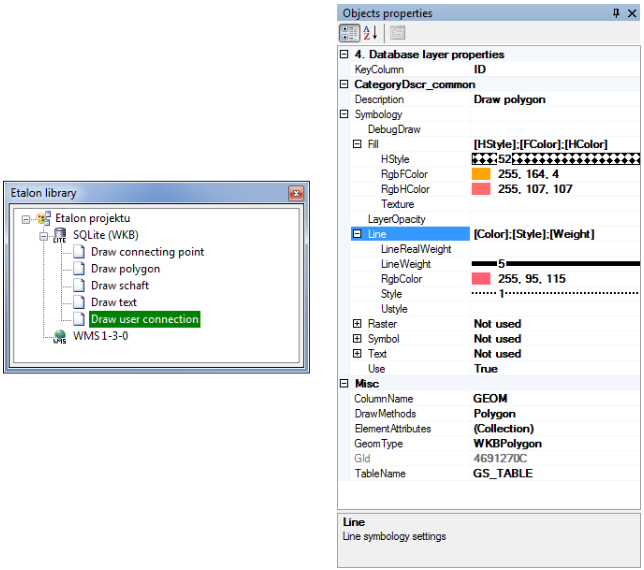Marushka Design
It is a visual administrative tool for creation of configuration project for server Marushka®.
Application environment Marushka Design
Marushka design is a visual administrative tool for creation of configuration project for server Marushka®.
Project is the collection of different data stores, queries, symbols and their settings. Marushka Design provides comfortable and intuitive environment for configuring all mentioned project items and a full set of features for transformation, editing, or creating geographical data.
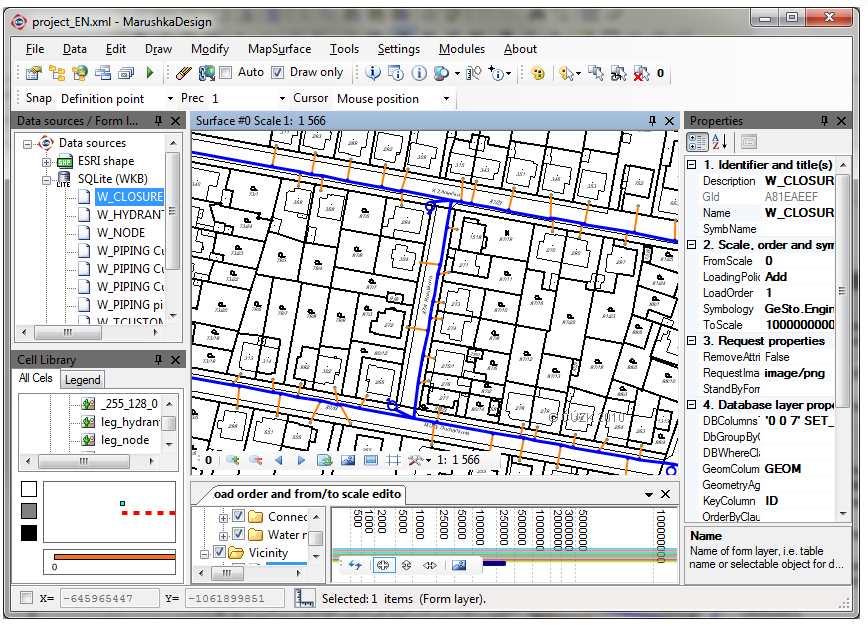

Administration of Data Stores and Form Layers
- The map composition consists of a collection of data stores and form layers.
- Application Marushka Design offers clearly and simply administration of data stores, such as its connection / disconnection, setting cartographic projection or units. Furthermore administration of their form layers (fundamental element of map composition), setting constraints, attributes, properties, database columns, attributes of publication, etc.
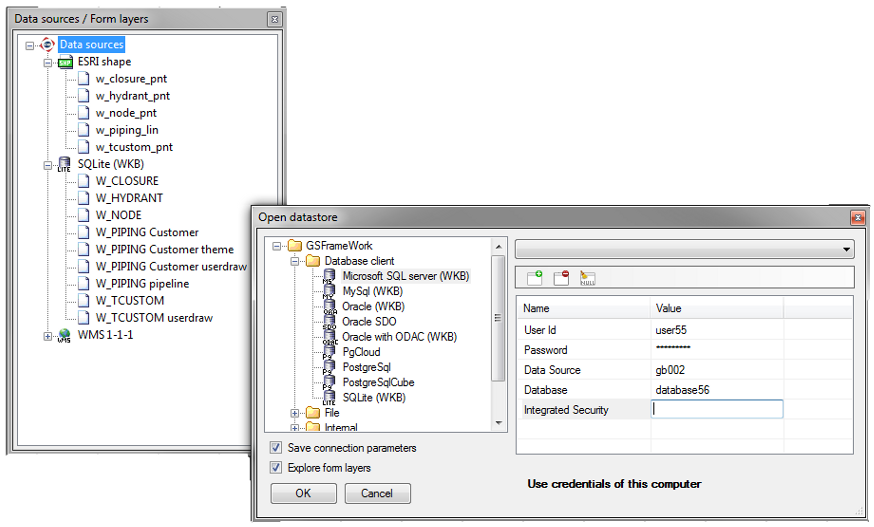
Uniform Method of Setting Object Properties,
Universal "Property Grid" with Integrated Help
- To edit the attributes and object properties of map composition, application uses just one component called "Property grid". This is a full unbundled access to object properties without any additional intervention in the application code.
- After selecting an item object (object properties) will the mentioned component display also its in-line help. The item names are intentionally left in the code form, because of better orientation in the project, saved in XML file form.
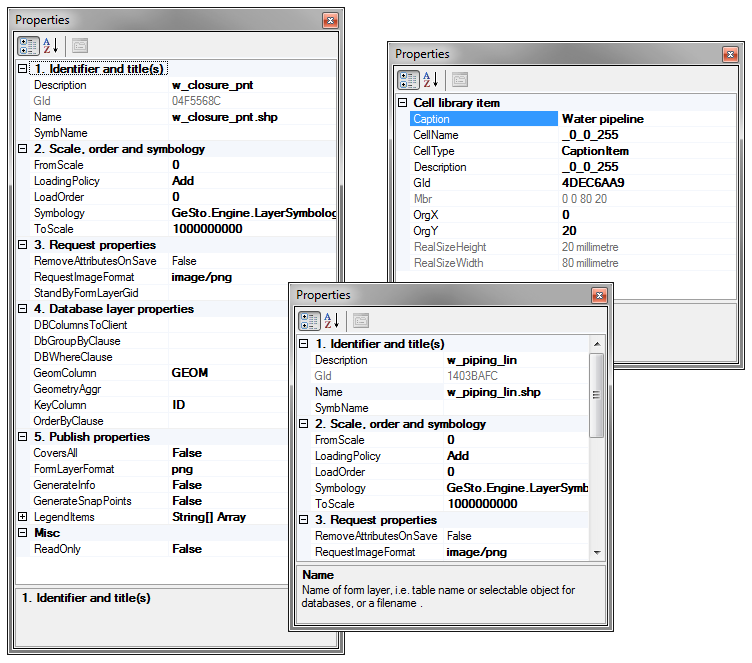
Editor Shift Rendering Layers and Boundaries of the Applicable Scales
- Published layer usually consists of a numerous form layers. It is really important to assign the correct layer drawing order and display it only in a reasonable scale (there is no sense in for example displaying cadastral map in scale 1:1000000, because composition would have contained millions of elements and a resulting drawing should have zero information value, not to mention the amount of time and server capacity needed for implementation.
- Marushka Design offers very useful utility to manage the drawing order and scales applicable in the form of visual chart, where each layer is indicated on the X axis running from / to scale and the Y axis is indicated by drawing order.
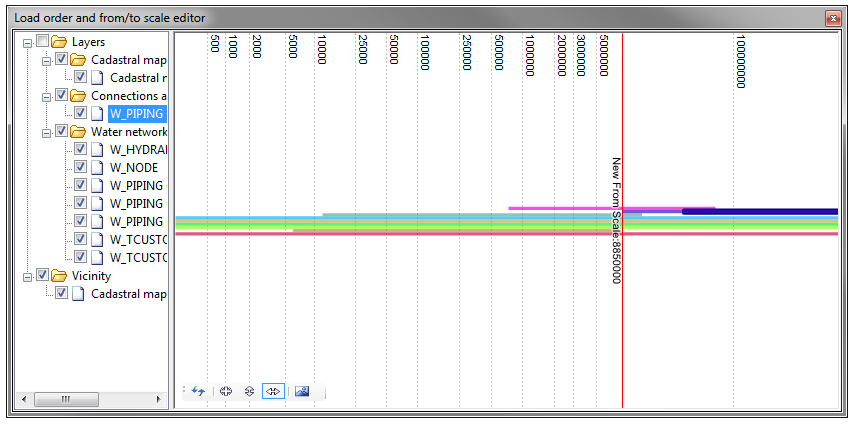
Editors of Query Libraries, User Styles and Symbols
- A number of built-in visual editors allow comfortable editing of vector and raster symbols, legend entries, clickable info icons, user styles, info queries, localization queries, and other objects.
- These editors are used to configure symbols, user styles and information queries.
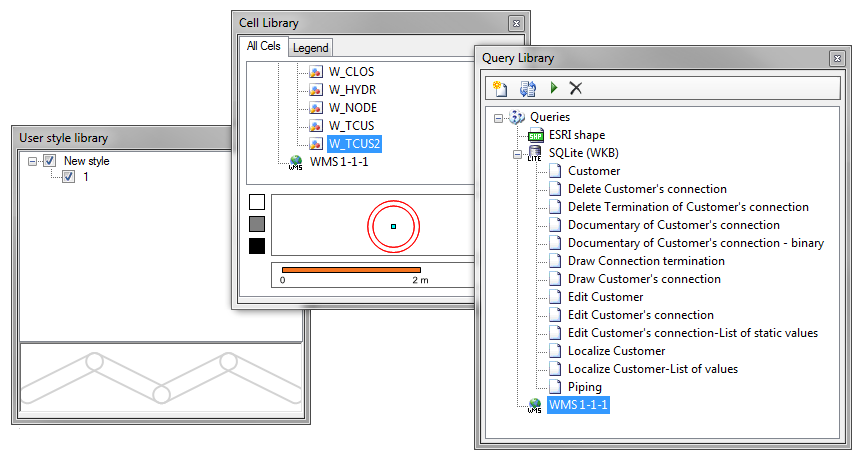
Editor of Vector and Raster Symbology
- Each form layer can redefine its own symbology. Either using editor of symbology for a whole layer, or by defining "SET_PARS_" for a single element.
- Editor of symbology for vector and raster form layer.
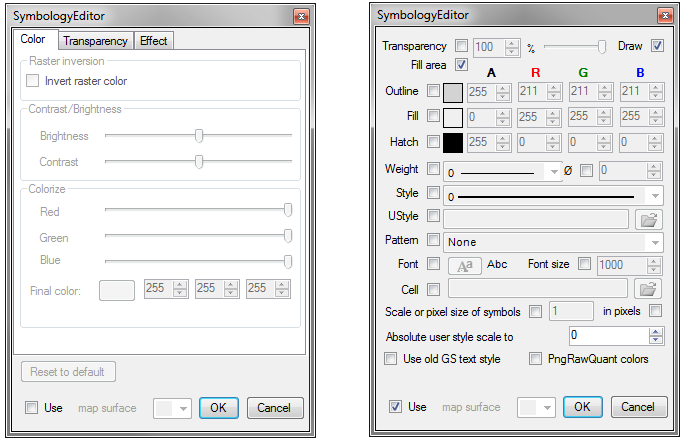
Configuration and Testing of Localization and Information Queries
- In heavy client Marushka Design it is possible to test the queries directly without necessity of launching the local web server to test each query.
- This functionality makes it easier and faster to work with the project.
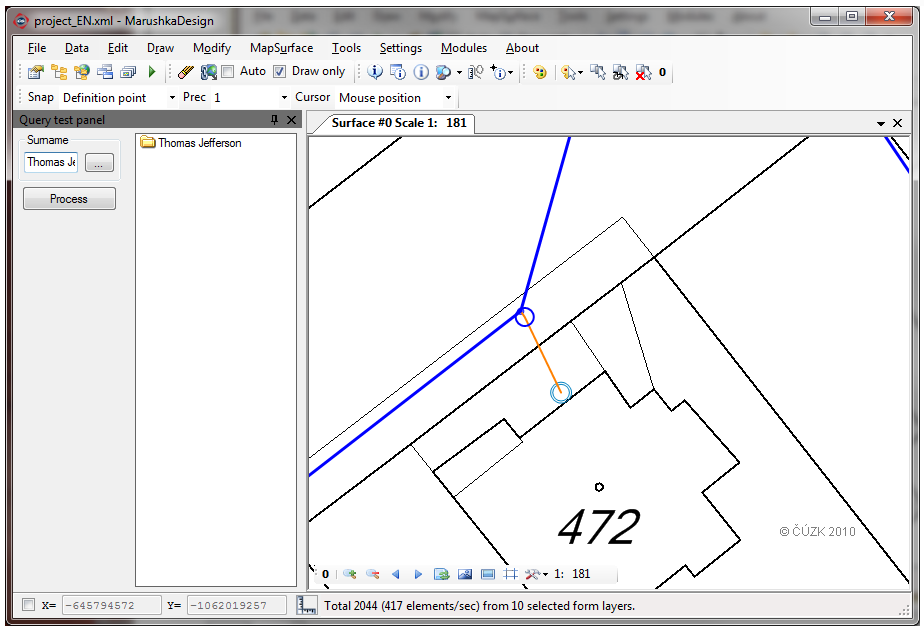
Theme Editor
- In one instance of the server Marushka it is possible to publish more projects, so called themes at the same time.
- In case Marushka publishes more projects/themes, the theme editor enables client to set his own settings.
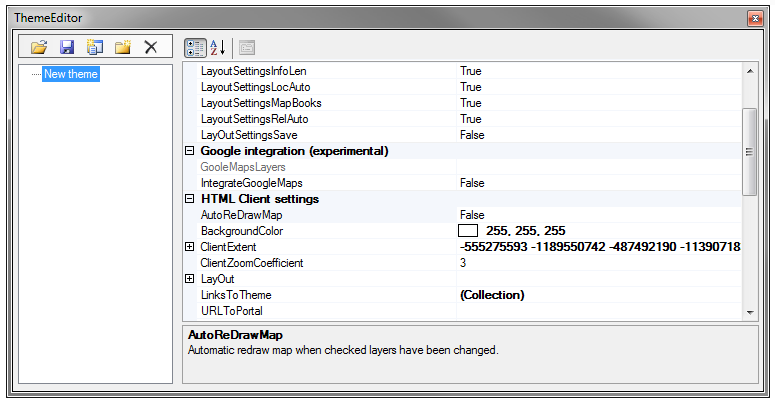
Tools for Data Acquisition (Modification) in GIS projects
- In Marushka Design, there is an item Draw allowing to draw from simple to complex objects into map window. There are 5 categories of draw methods, namely: Line, Point, Arc, Curve, Area. Each category contains various drawing methods. During the actual drawing it is possible to change symbology or attributes of the drawn elements in the Object properties dialog box.
- Menu item Modify contains a total of 3 categories of modification methods and a single modification method Generalize. Specifically, these categories are: Position, Vertex, Coplex. Each of these drawing method categories include various modification methods. Like drawing methods are all the parameters and select boxes displayed in Object properties dialog box.
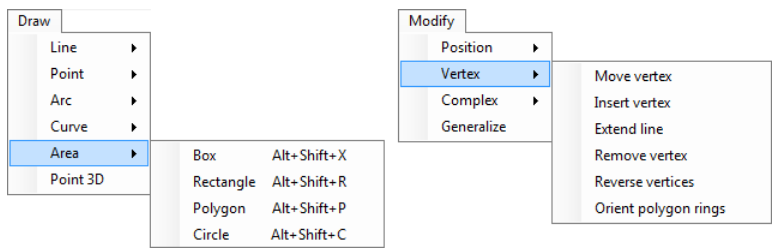
- Another possibility for data acquisition in Marushka Design lies in the fact, that the user creates drawing queries in the etalon library and sets them some symbology and attributes. In this manner it is possible to define drawing queries for elements type WKBPoint, WKBLineString, WKBPolygon or WKBGEometryCollection. It is possible to define one or more drawing methods for one etalon item. While drawing, in the case of more drawing methods, is then offered a choice, which of the methods will be used. The advantage of this approach is that it is possible to edit individual etalon item during drawing, for example to change the line color and width and add an attribute date of acquisition.